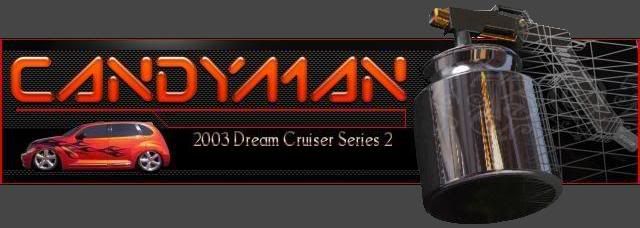Post by Candyman on Sept 28, 2010 1:11:01 GMT -8
Tools
Phillips head screwdriver
Rubber hammer
Torque wrench (to readjust 30-LB torque on seatbelt anchor)
Ratchet, w/10mm socket
TORX T-25, T-50 socket drivers
Wire striper
Soldering iron, and solder
Electrical tape
Mopar Installation Notes
This installation is for installating a 2001 Mopar Subwoofer in a 2001 PT Cruiser. The 2001 Mopar Subwoofer can not be installed in a 2002 PT Cruiser without modifying the wiring. See the modification procedure near the bottom of this page.
Webmaster Note, Sept 2003 - When this guide was prepared two years ago DC had just released the 2002 model year Cruiser, however there were changes to the OEM audio wiring system. Many 2002 owners were unaware of the wiring change and assumed that Mopars previously designed subwoofer, which was compatible with the 2001 PT, would also work with the 2002 model year PT. New (2002) PT owners purchased this sub, only to discover that the subwoofer installation instructions did not match what they found in their vehicles. Some owners decided not to wait for Mopar to redesign the sub for the 2002 PT, so they designed a "work around" to make the current sub functional in their 2002 Cruisers. We have provided one such remedy near the bottom of this page.
Currently DC manufactures specific model year subwoofers; there's one model for the 2001 PT and one model that works with the 2002-2004 model year Cruisers. The basic installation outlined below is the same for each model year, plus or minus a few variations within the OEM subwoofer installation instructions.
Install parts as shown on illustrations.
To avoid damage to the wiring harness, ensure no contact with sharp edges.
Re-fit panels, ensure components and wiring harness are neatly and securely located.
Use provided torque value for fastening seat belts, and other safety items, or refer to service manual.
Please use the auto-load Java menu below to navigate the web site. If the menu is not visible, or the menu does not function with your browser, please use the alternate links near the bottom of the table.
Go to....Home Page Pit Area Main Index Mopar Sub Woofer Guide Intro
Click on the image to enlarge it.
Parts included
.
Tools required
.
Disconnect Battery
Remove rear seat
Remove rear speaker cover and loosen rubber gasket
Remove rear trim cover
Loosen back door rubber gasket
Remove side cover
Remove front trim panel
Remove cover for seat securing latch
Remove seatbelt bracket cover
Remove seatbelt bracket bolt
Remove pillar cover
Remove trim panel screws
Remove seatbelt alignment clips
Pull trim panel out
Remove seatbelt bolt
Remove sealbelt from trim panel
Remove and discard trim panel
Tape wiring harness to existing rear speaker wires
Secure grounding strap with existing bolt
Pull back trim and run wiring harness underneath trim
Pull back carpet and run wires behind it
Pull back carpet by brake pedal and run wires underneath
Remove window switch cover
Disconnect wiring harness for the window switch
Remove HVAC switch knobs
Remove face plate
Remove four screws and remove head unit
Disconnect wiring harness from head unit
Route harness from under dash
Pull wiring harness through head unit opening
Reconnect new wiring harness and grounding strap with bolt provided
Reinstall head unit
Remove screws and pull out power outlet
Locate red wire from wiring harness
Strip black wire that provides power
Wrap red wire onto black lead
Solder wires
Tape previously soldered wires
Reinstall power outlet
Connect wiring harness to subwoofer and amp
Reconnect battery and test for sound
Reinstall all removed parts in reverse order
Reinstall upper seatbelt bolt - torque to 30 ft lbs
Reinstall lower seatbelt bolt - torque to 30 ft lbs
Reinstall trim panel
Tap panel with rubber hammer to secure firnly
That's all Folks. Enjoy the sound!
Note -
Step #35 & 36 - Mike Minutella wrote; step 35 & 36 (photos) instruct you to attach the red wire to the stripped "black" power wire. It should actually read - Attach the red wire to the stripped "blue/black" power wire. The blue/black wire is always hot, even